Validate untrusted inputs
Decoders is an elegant and battle-tested validation library for type-safe input data for TypeScript.
Get started now See all decoders
Getting started
Just install the package and you’re ready to go.
$ npm install decoders
Introduction
Data entering your application from the outside world should not be trusted without validation and often is of the any type, effectively disabling your type checker around input values. It’s an industry good practice to validate your expectations right at your program’s boundaries. This has two benefits: (1) your inputs are getting validated, and (2) you can now statically know for sure the shape of the incoming data. Decoders help solve both of these problems at once.
Basic Example
Suppose, for example, you have an endpoint that will receive user data:
import { array, iso8601, number, object, optional, string } from 'decoders';
// Incoming data at runtime, e.g. the request body
// The point is that this data is untrusted and its type unknown
const externalData = {
id: 123,
name: 'Alison Roberts',
createdAt: '1994-01-11T12:26:37.024Z',
tags: ['foo', 'bar'],
};
// Write the decoder (= what you expect the data to look like)
const userDecoder = object({
id: number,
name: string,
createdAt: optional(iso8601),
tags: array(string),
});
// Call .verify() on the incoming data
const user = userDecoder.verify(externalData);
// ^^^^
// TypeScript will infer this type as:
// {
// id: number;
// name: string;
// createdAt?: Date;
// tags: string[];
// }
//
The core idea
The central concept of this library is the Decoder. A Decoder is a construct that can help you verify that untrusted external input matches your expectations. Untrusted data is basically any variable of type any or unknown.
This way, you can be sure that all untrusted runtime data is always in the shape you expect, and that static types can correctly be inferred for dynamic input data.
All decoders have an associated type, for example Decoder<string>, or Decoder<number[]>, etc. When you use a Decoder<T> on untrusted input, it will either “accept + return” something of type T, or “reject” the value.
Generic/small decoders are typically stacked together like LEGO® pieces to build larger/custom decoders. In the example above, you have already seen many decoder instances!
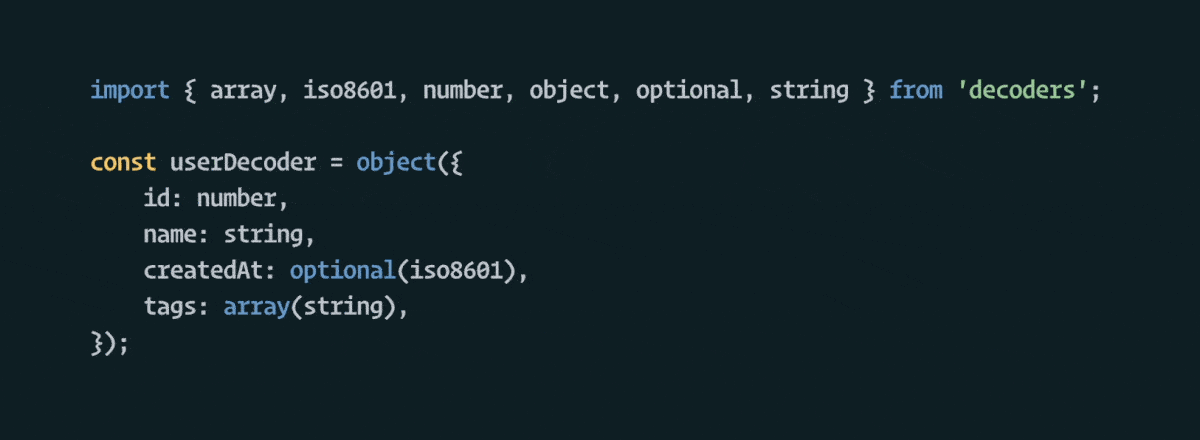
Using a decoder
To use a decoder on an untrusted input, call one of these three methods on the outermost decoder. Which one you want to use will depend on your use case.
.verify()(= recommended).value()(for best-effort decoding).decode()(for precise control)
The simplest and recommended method is .verify(). It will either return the decoded (safe) value on success, or throw an error with a friendly message when the decoding failed.
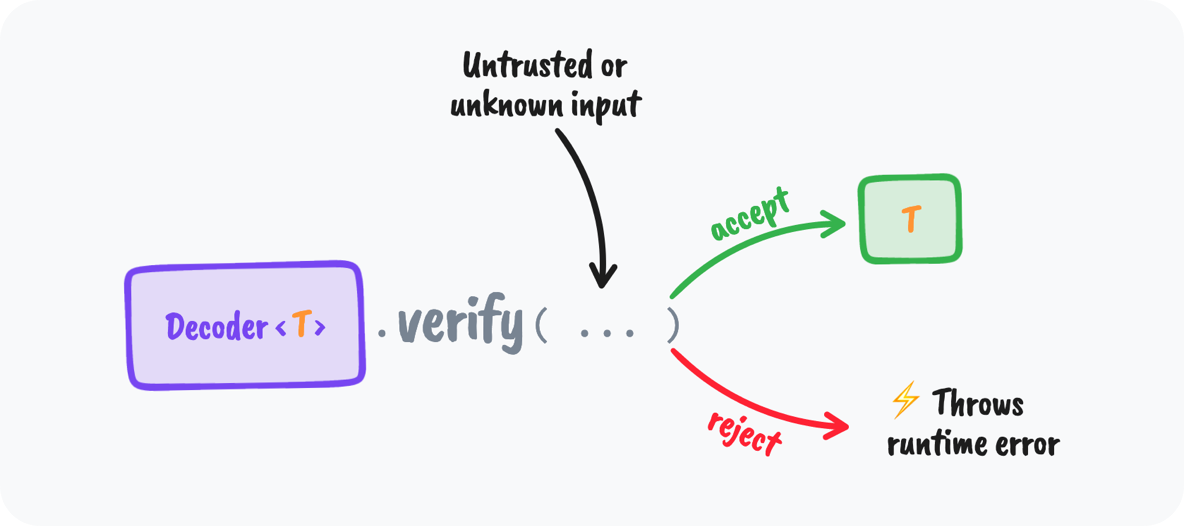
Alternatively, you can use the .value() method which will not throw, but instead return undefined when the decoder rejects the input. Use this when you don’t care about erroring in the face of unexpected input data. For example to use it as a “best effort” attempt:
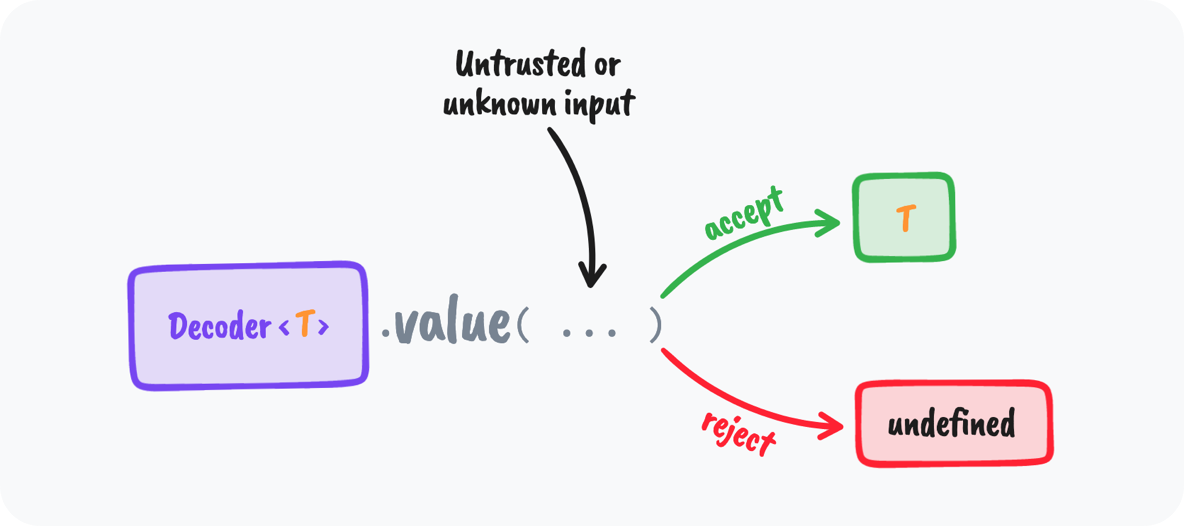
Caveat! You won’t be able to distinguish between a legal
undefinedvalue or a decoding error this way.
Lastly, you can use the lower-level .decode() method if you want to have most programmatic control over the result. It works like .verify(), but instead of directly returning a value or failing, it returns a “Result” value, which can either have ok: true (and a value), or ok: false and an error annotation.
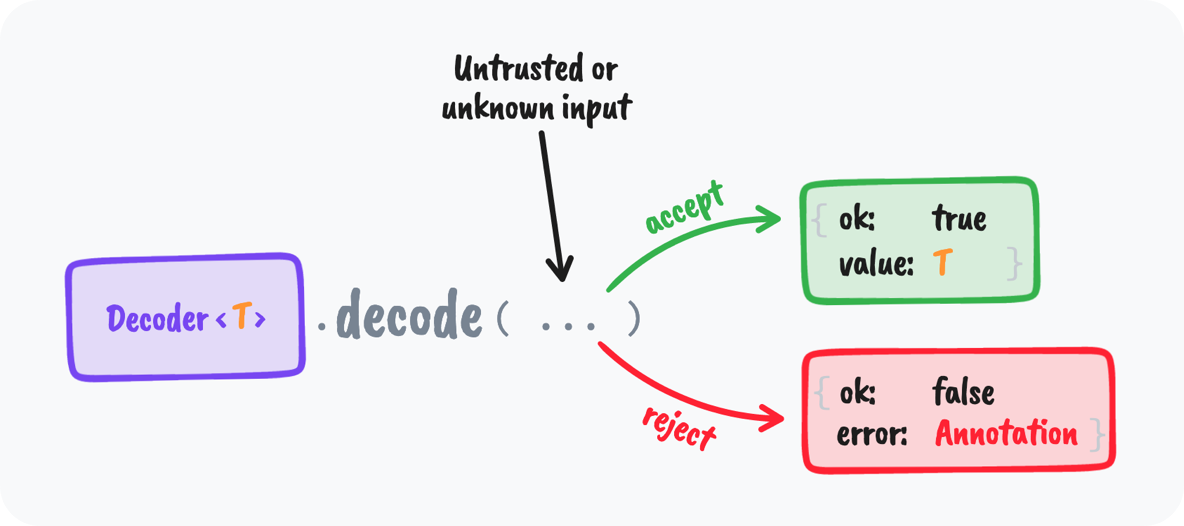
You’ll typically only use this method directly when implementing your own decoders.
Understanding the “type” of a Decoder
Every decoder has a type, for example when you see a decoder of type Decoder<string> it means that if it accepts the runtime input, it will always return a string.
It does not mean it will only accept string inputs! Take the truthy decoder as an example. That one will accept any input value, but return a boolean. What values will get accepted by a decoder depends on its implementation. The decoder’s documentation will tell you what inputs it accepts.
Building your own decoders
You are encouraged to build your own decoders that serve your use case. For documentation and examples, see Building your own.
Formatting error messsages
By default, .verify() will use the formatInline error formatter. You can pass another built-in formatter as the second argument, or provide your own. (This will require understanding the internal Annotation datastructure that decoders uses for error reporting.)
Built-in formatters are:
-
formatInline(default) — will echo back the input object and inline error messages smartly. Example:import { array, object, string, formatInline } from 'decoders'; const mydecoder = array(object({ name: string, age: number })); const externalData = [{ name: 'Alice', age: '33' }]; mydecoder.verify(externalData, formatInline); // same as mydecoder.verify(externalData)Will throw the following error message:
Decoding error: [ { name: "Alice", age: "33", ^^^^ Must be number }, ] -
formatShort— will report the path into the object where the error happened. Example:import { formatShort } from 'decoders'; mydecoder.verify(externalData, formatShort);Will throw the following error message:
Decoding error: Value at keypath '0.age': Must be number